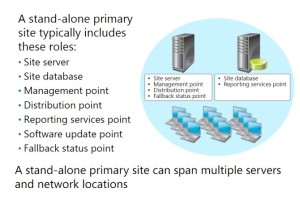The design of a System Center 2012 Configuration Manager stand-alone primary site deployment can vary from a stand-alone server with all required site roles, to more-complex deployments with site roles that you distribute on multiple servers.
Planning Tasks for a Configuration Manager Deployment
Before deploying Configuration Manager, you must plan for an architecture that supports your
environment’s technical and business needs. No matter how simple or complex your environment is, you can use the following process to plan for a Configuration Manager deployment:
• Identify your network infrastructure, including the number of physical locations, subnets,
network connections between locations, and link speeds. This information helps you
determine the number of primary sites, secondary sites, and site system roles that you
need to deploy, and the locations for each server and site system role. Work together with your
organization’s Active Directory® administrators to view how many Active Directory sites and subnets your environment has.
• Determine the number of devices that you must manage, and their locations. A single primary site can support up to 100,000 clients devices. If you need to manage more devices, you will need more than one primary site.
• Identify the business requirements for Configuration Manager. Business requirements map to
the different features available in Configuration Manager, which include hardware and software
inventory, software metering, software updates, and operating-system deployment. Review the
business requirements with key stakeholders to get their input as to what features your environment requires. Depending on the features that you require, you will need different site system roles.
• Identify the structure of your organization’s information technology (IT) department. Some larger global corporations maintain a very rigid separation of IT groups among geographical locations. Therefore, you may need to have a different primary site for each of these individual geographies. Keep in mind that this is a business requirement, not a technical requirement.
• Determine your migration requirements, in case you are moving from Configuration Manager
2007 to Configuration Manager 2012. If your organization has a Configuration Manager 2007
environment, you need to consider whether you need a hierarchy restructure. You also need to
consider migrating each site, and clients to Configuration Manager 2012, and different objects, such as packages, operating-system images, and collections.
Planning a Stand-Alone Primary Site Deployment Site System Roles
While you can deploy a primary site on a single server, you also can move roles or install new roles onto different servers. When deploying a standalone primary site, the Configuration Manager setup installs the following site system roles by default:
• Site server. This is the main system role for Configuration Manager.
• Site System. This includes any server that
hosts one or more Configuration Manager roles.
• Site database server. This is the Microsoft SQL Server® Database server for Configuration Manager.
• Component server. This is any server that is running the SMS_EXECUTIVE service.
• SMS Provider. This is the interface between the Configuration Manager console and the site database.
• Management point. This is the main communication point for clients.
• Distribution point. This stores content for deployment to clients.
You can install additional roles as necessary. However, before deploying clients, you should install the fallback status point to help monitor client-deployment issues. You also should install the Reporting services point so that you can review reports about the site and client-installation progress.The number of clients that you can manage using a stand-alone primary site depends on the following site configuration and role placement:
• If the site server and site database roles are collocated on the same server, you can manage up to 50,000 Configuration Manager clients.
• If the site server and site database roles are on different servers, you can manage up to 100,000 Configuration Manager clients.
Site Naming Conventions
You use site codes and site names to identify sites in a System Center 2012 Configuration Manager hierarchy. You configure the site code and site name when you install Configuration Manager, and you cannot change them after installation.
Even if you are installing a stand-alone primary site, you should choose the site code and site
name carefully to avoid future conflicts, such as in migration scenarios. Consider the following
naming convention guidelines.
A site code:
• Must be a three-character alphanumeric code that uses letters A through Z, numbers 0 through 9, or combinations of the two.
• Must be unique in a Configuration Manager hierarchy.
• Should not use Microsoft Windows®-reserved names such as AUX, CON, NUL, PRN, or SMS.
A site name:
• Is a friendly name identifier for the site.
• Must be unique in a Configuration Manager hierarchy.
• Uses the standard alphanumeric characters A through Z and a through z, numbers 0 through 9, spaces, and the hyphen (-).
You use site codes for client assignment, and if you extend your schema, the site servers can publish site codes in AD DS. This enables clients to determine the site assignment, and then locate the management point.
Installing a Configuration Manager Primary Site in SCCM by David Papkin
Performing Post Setup Configuration Tasks in SCCM 2012 R2 by David Papkin