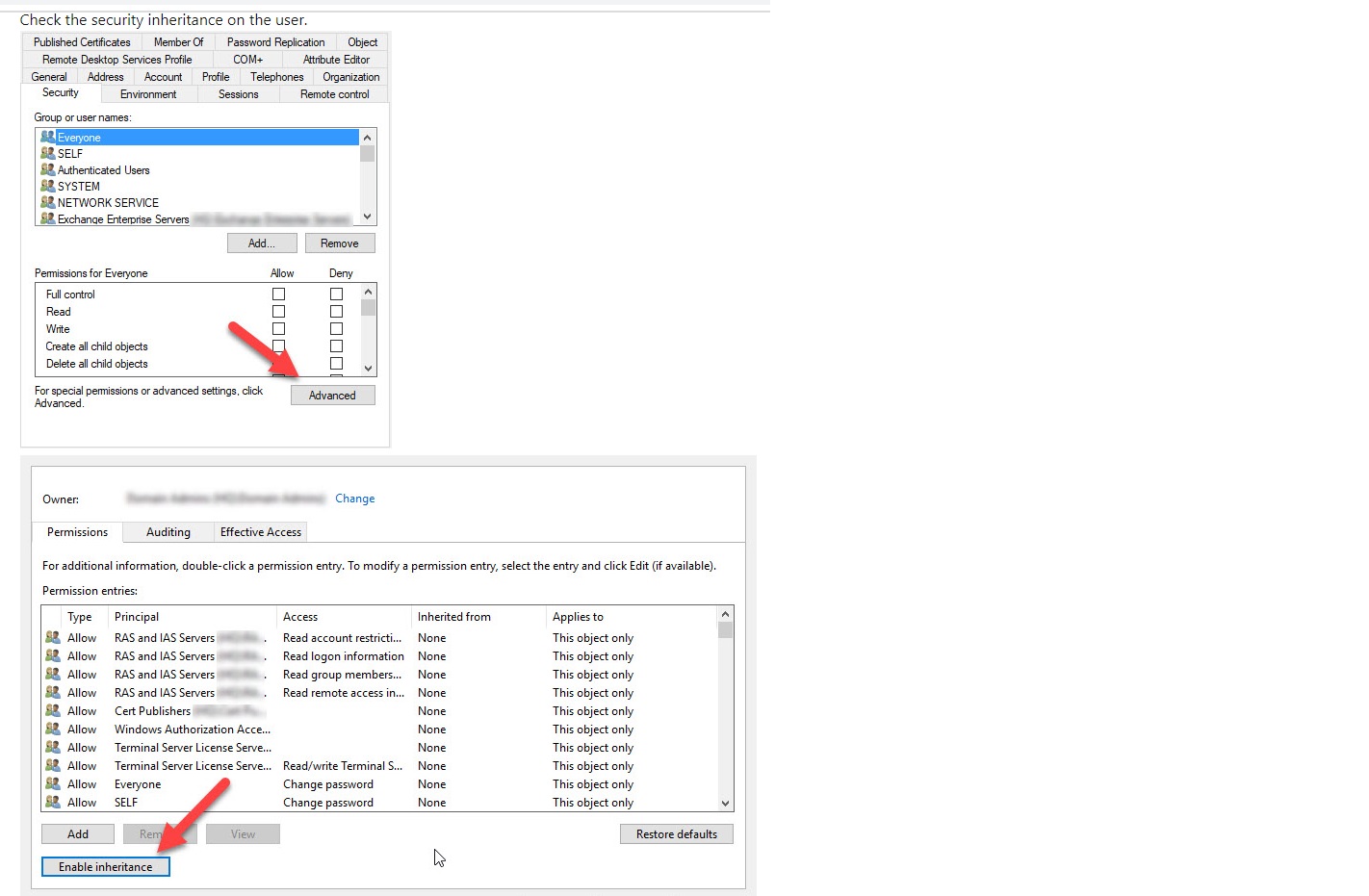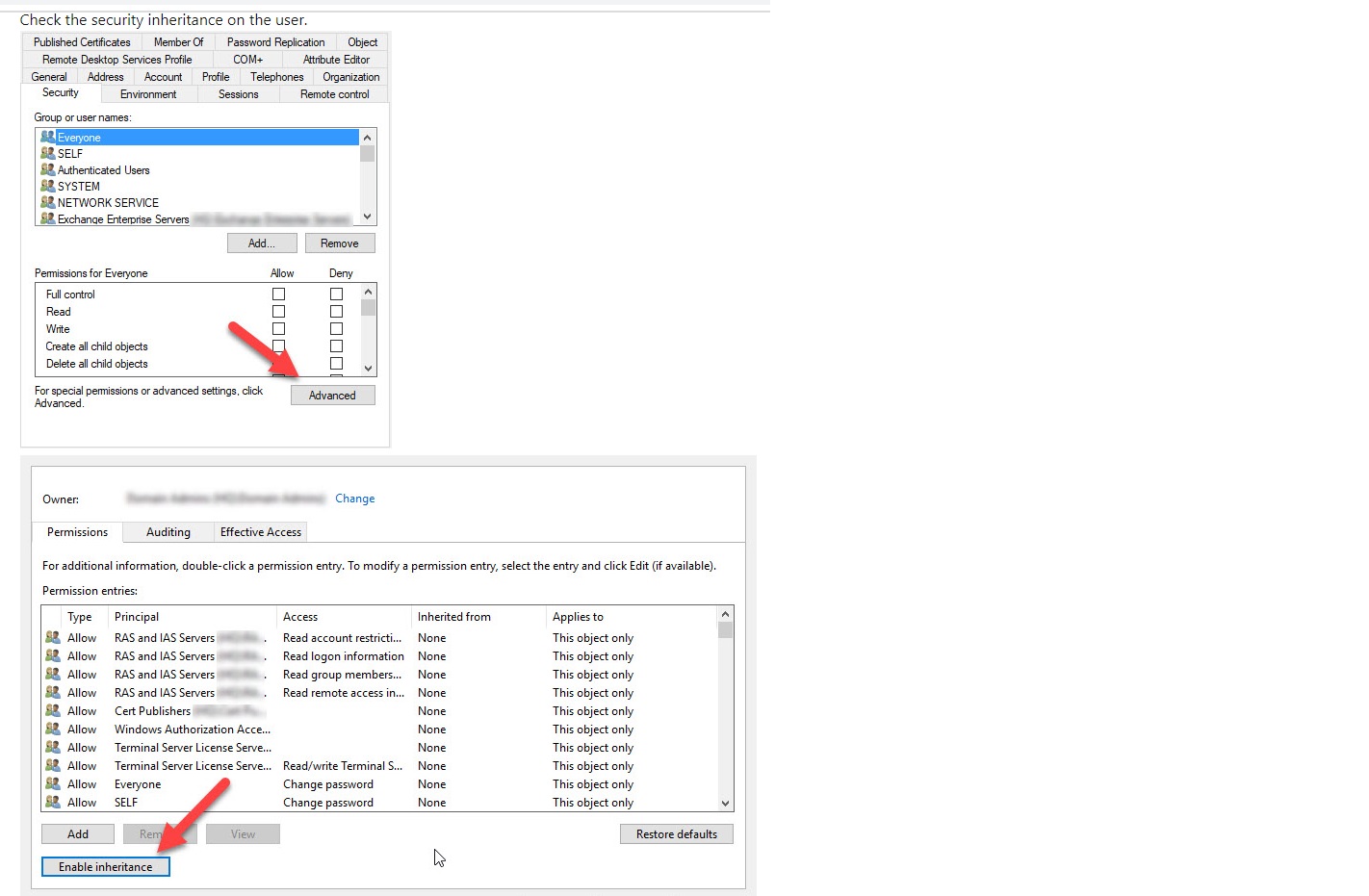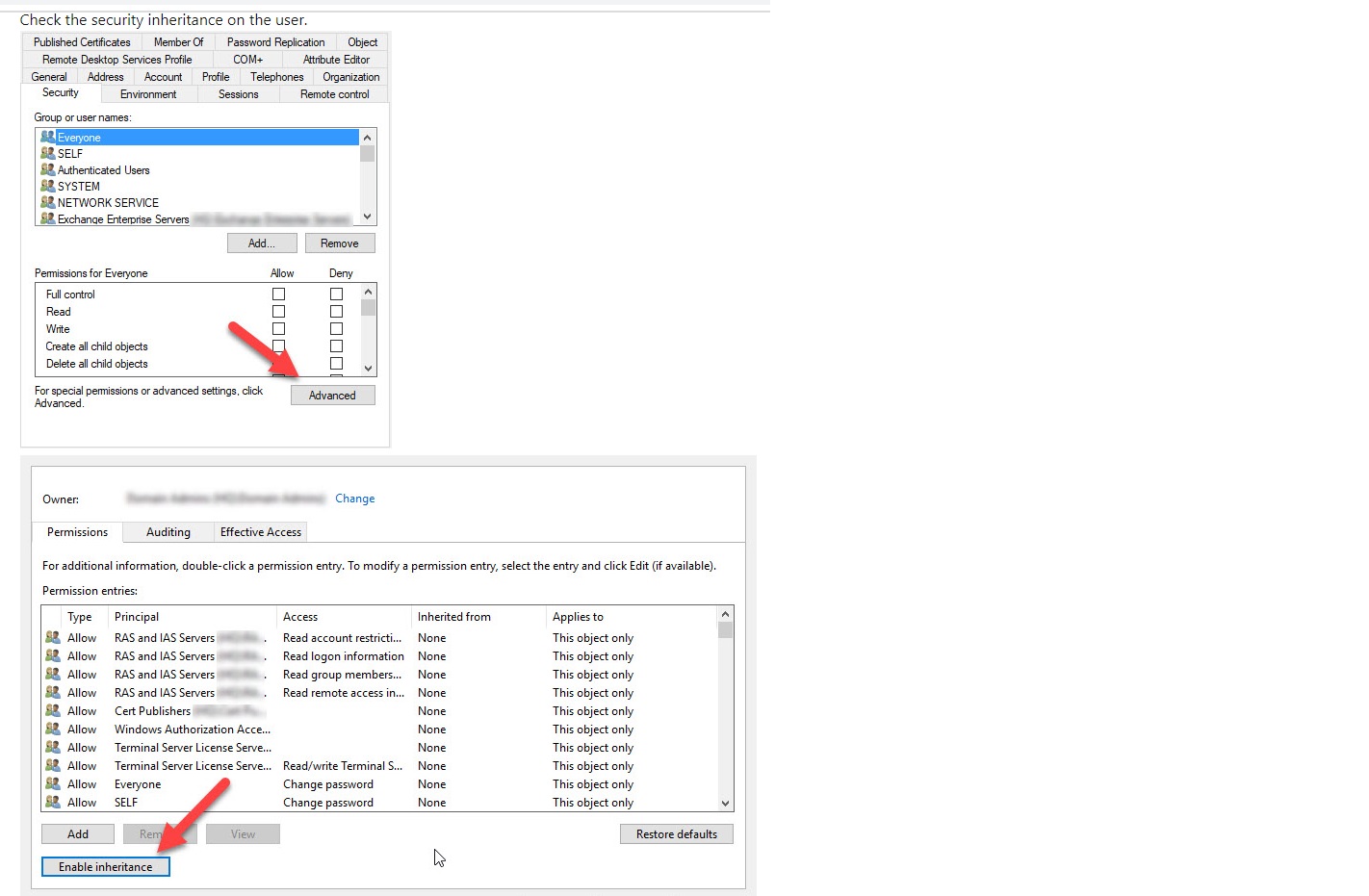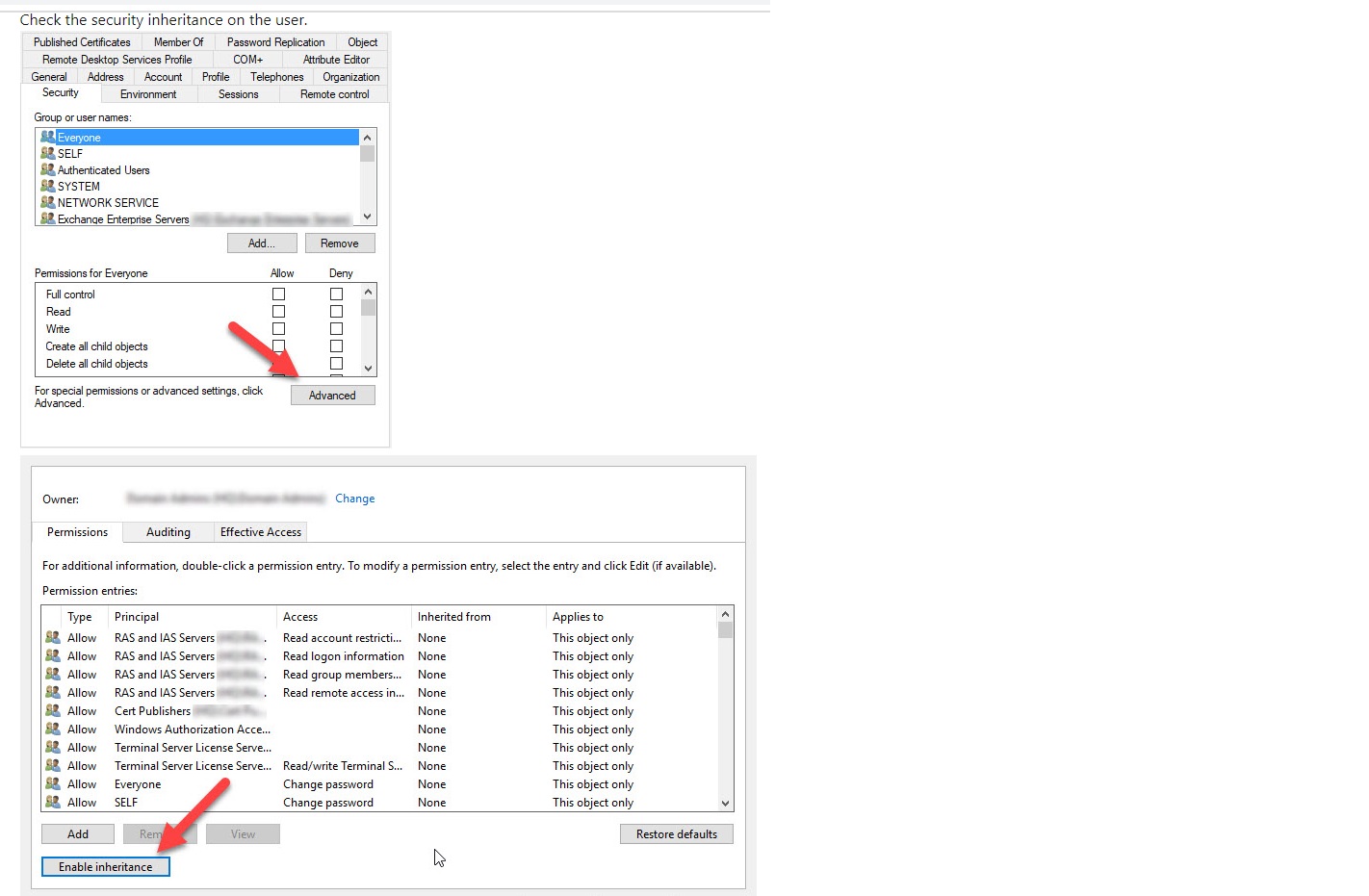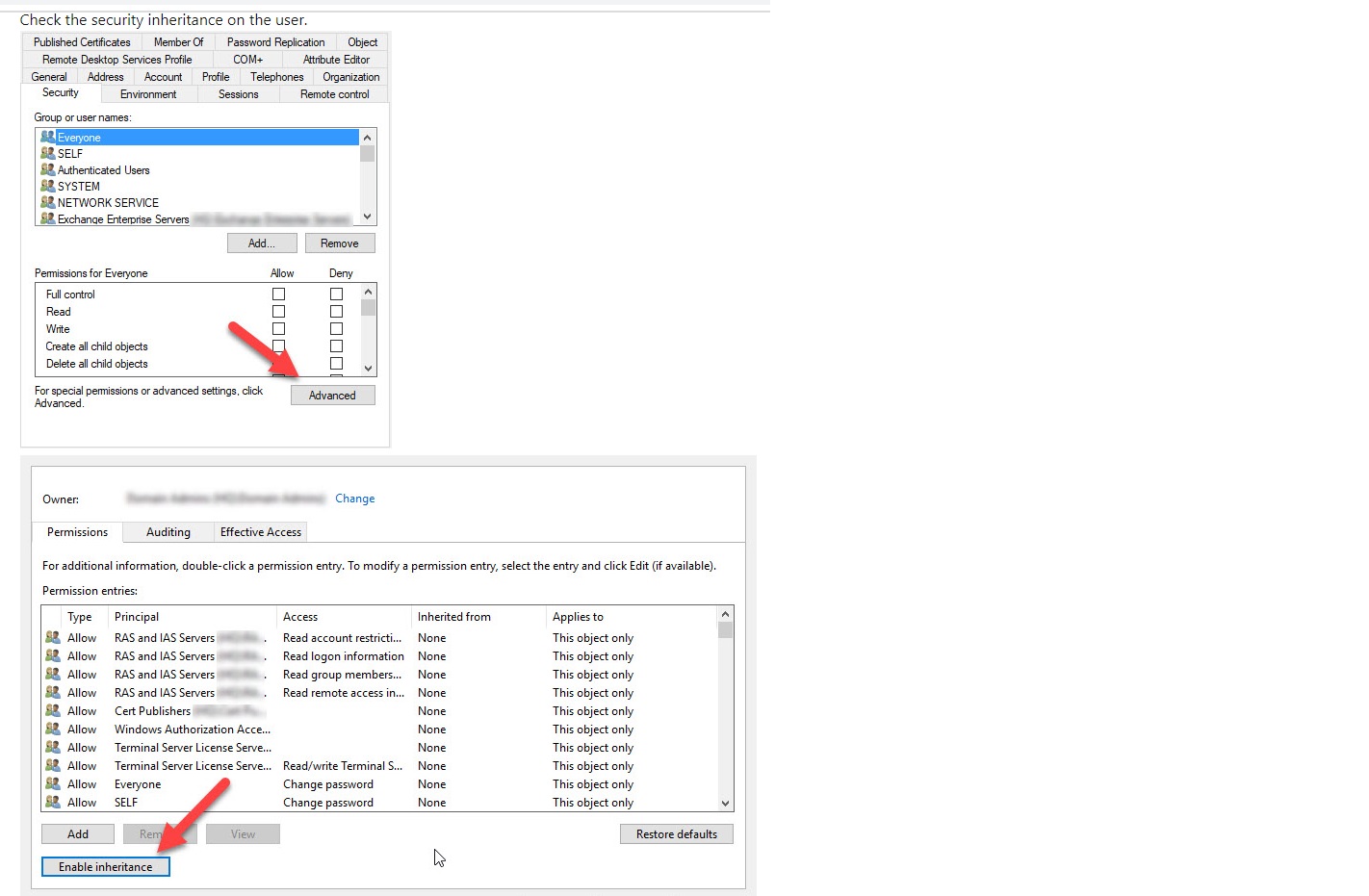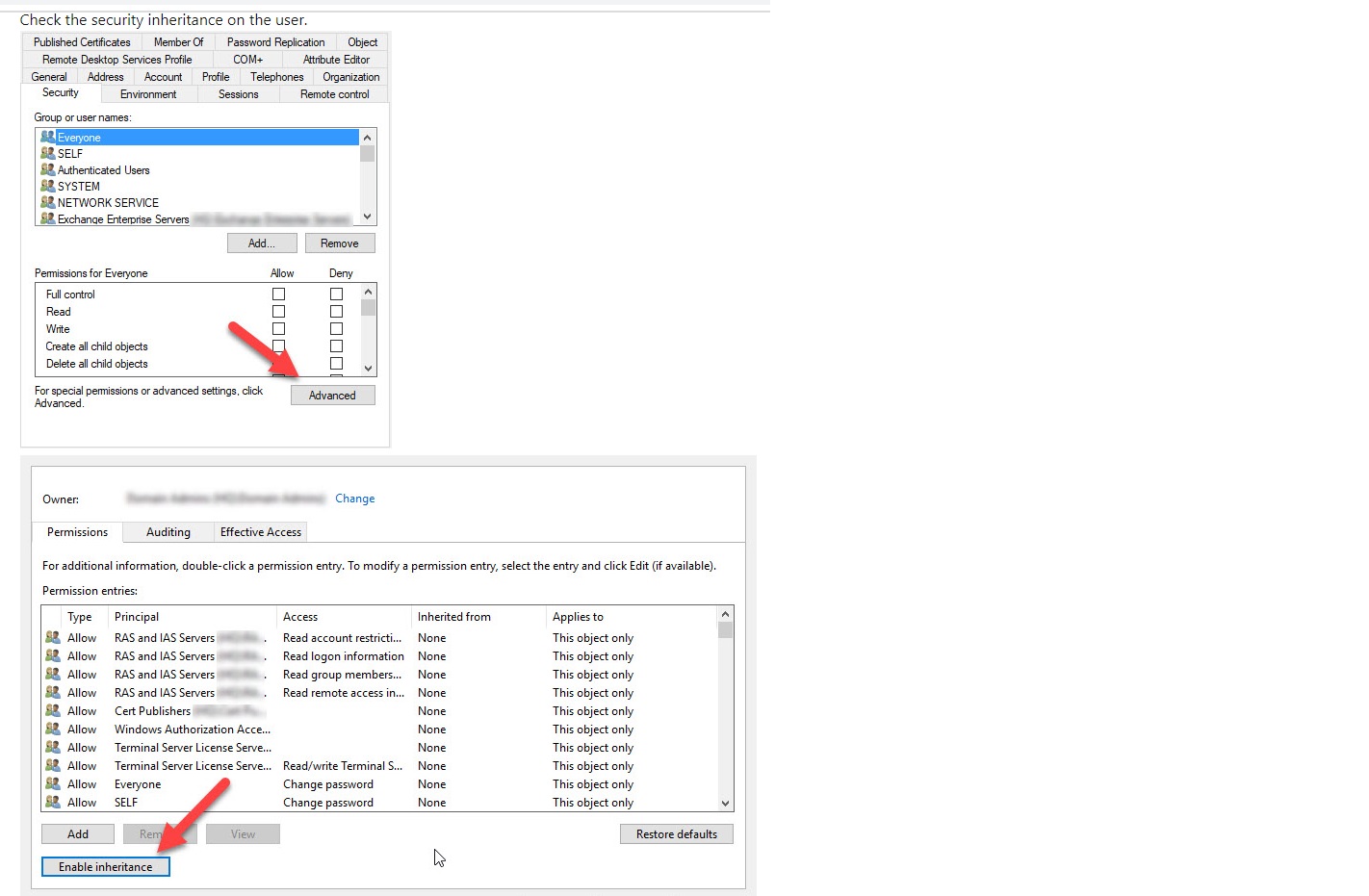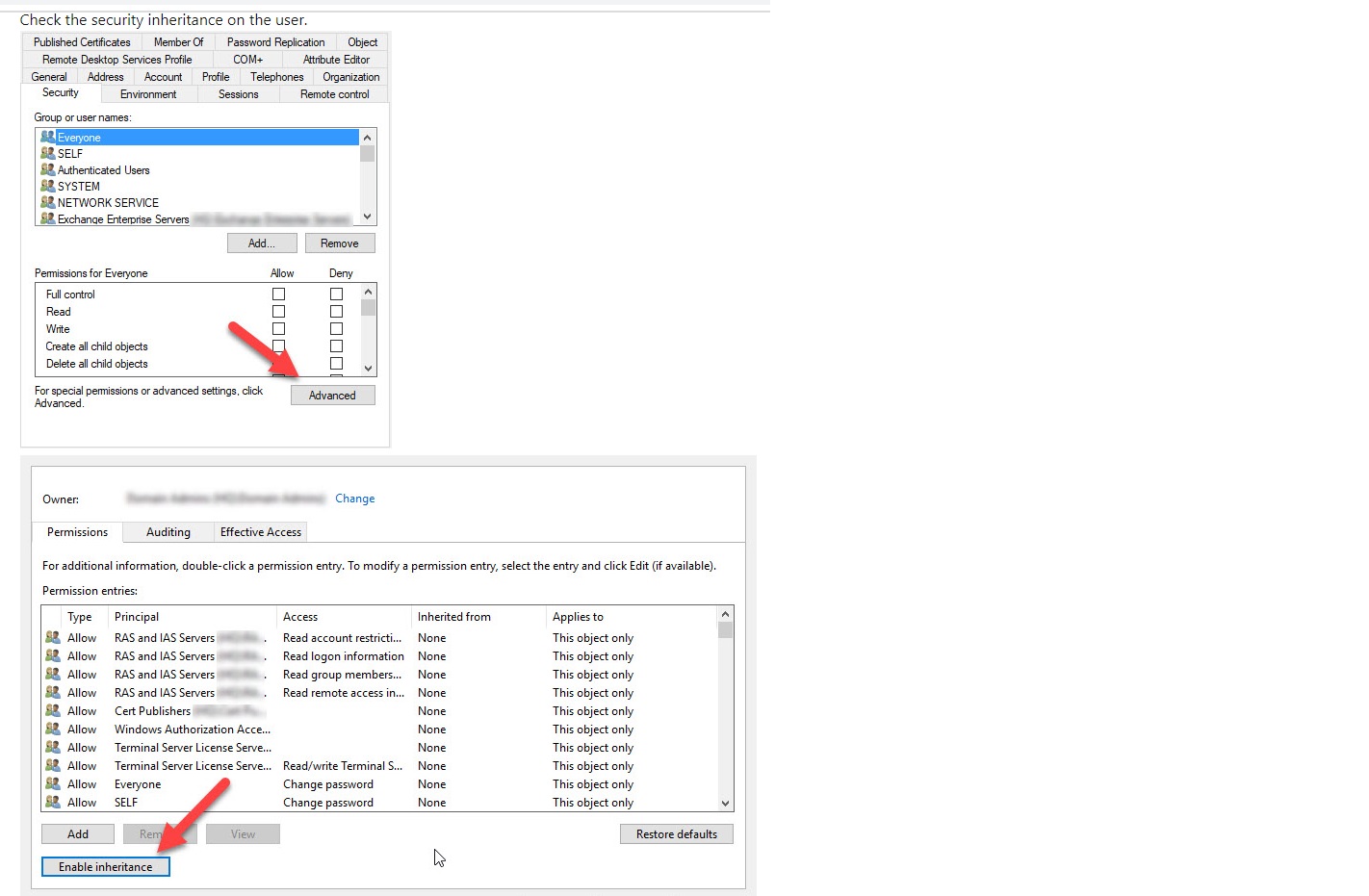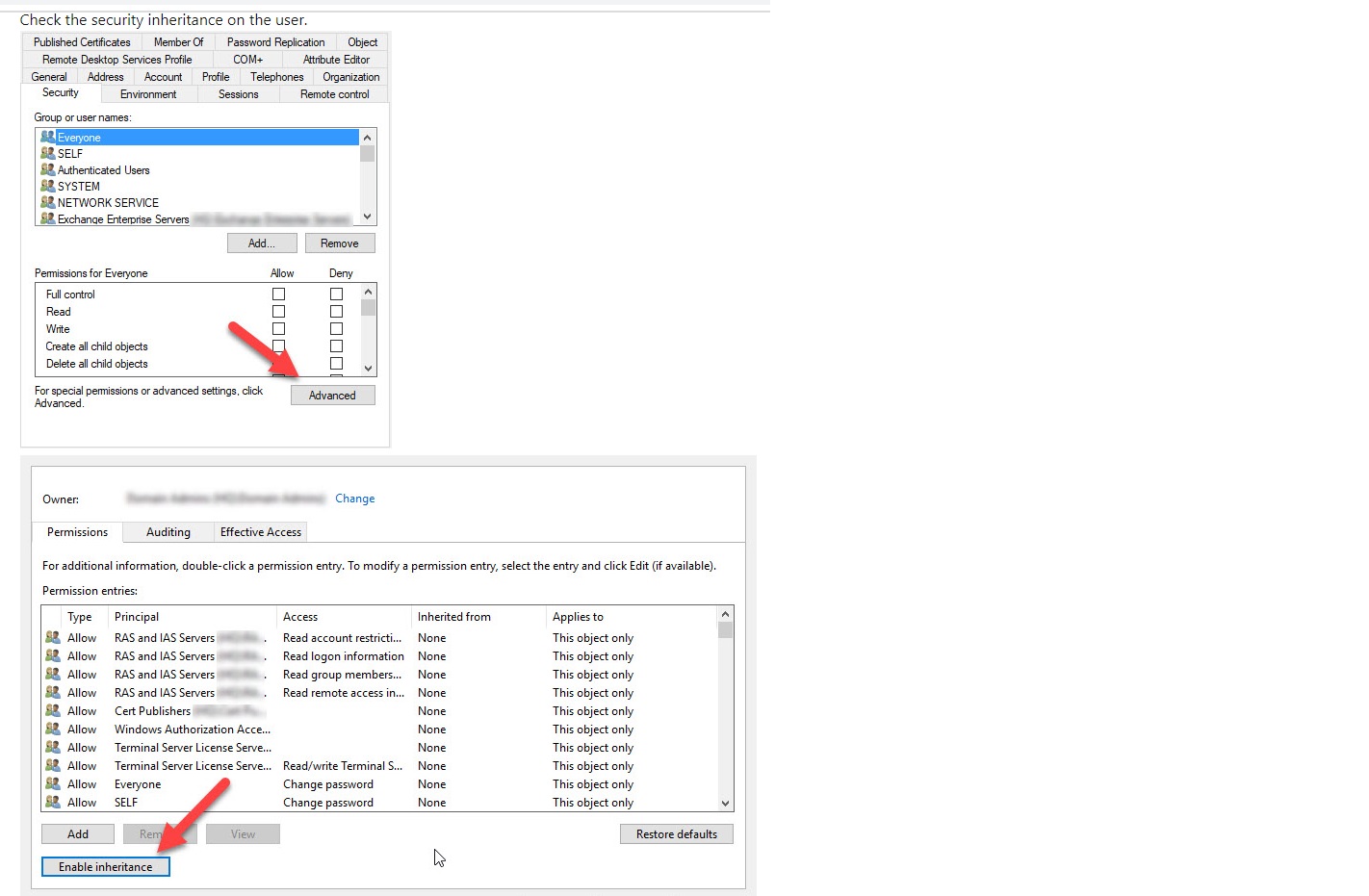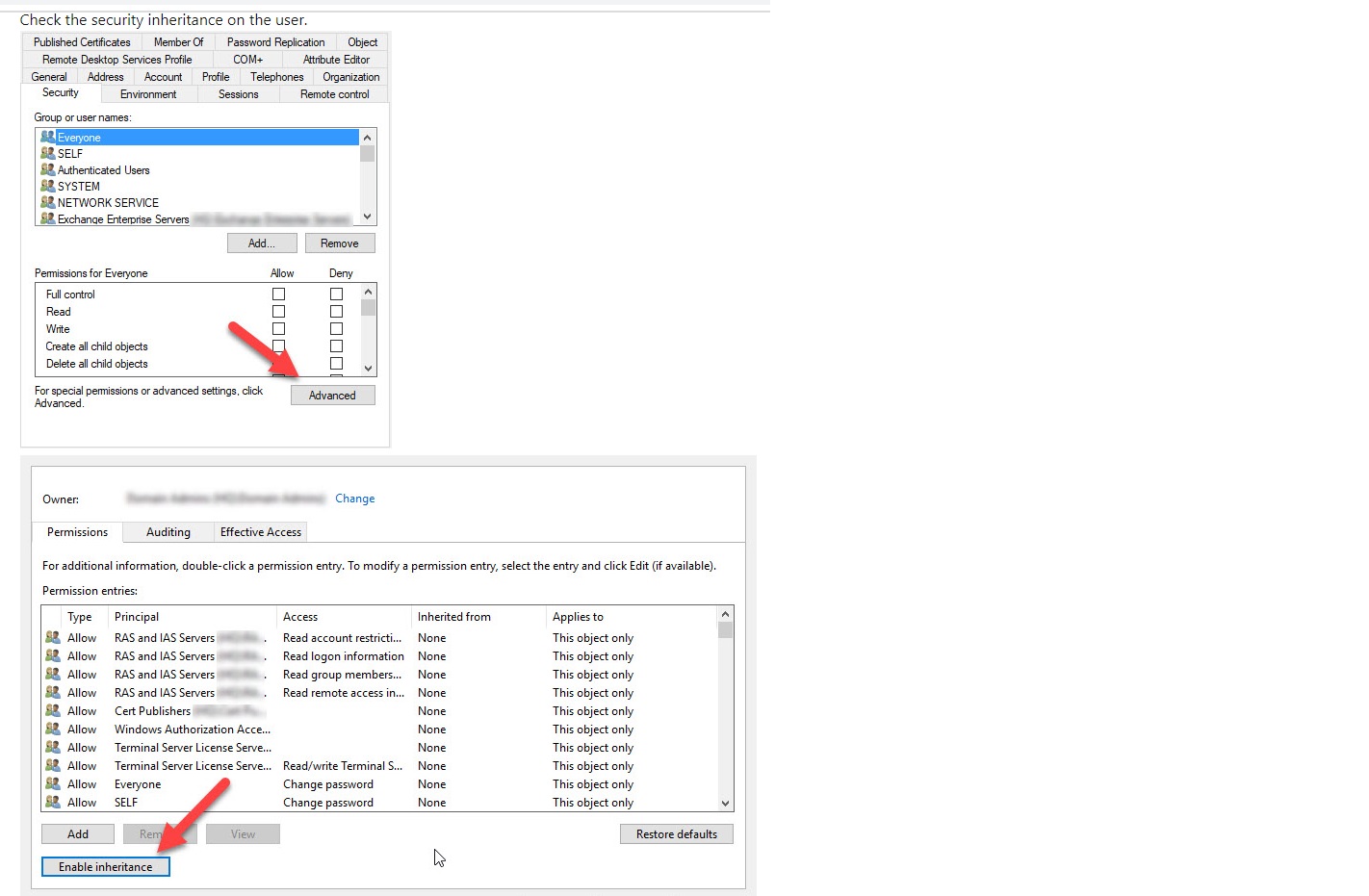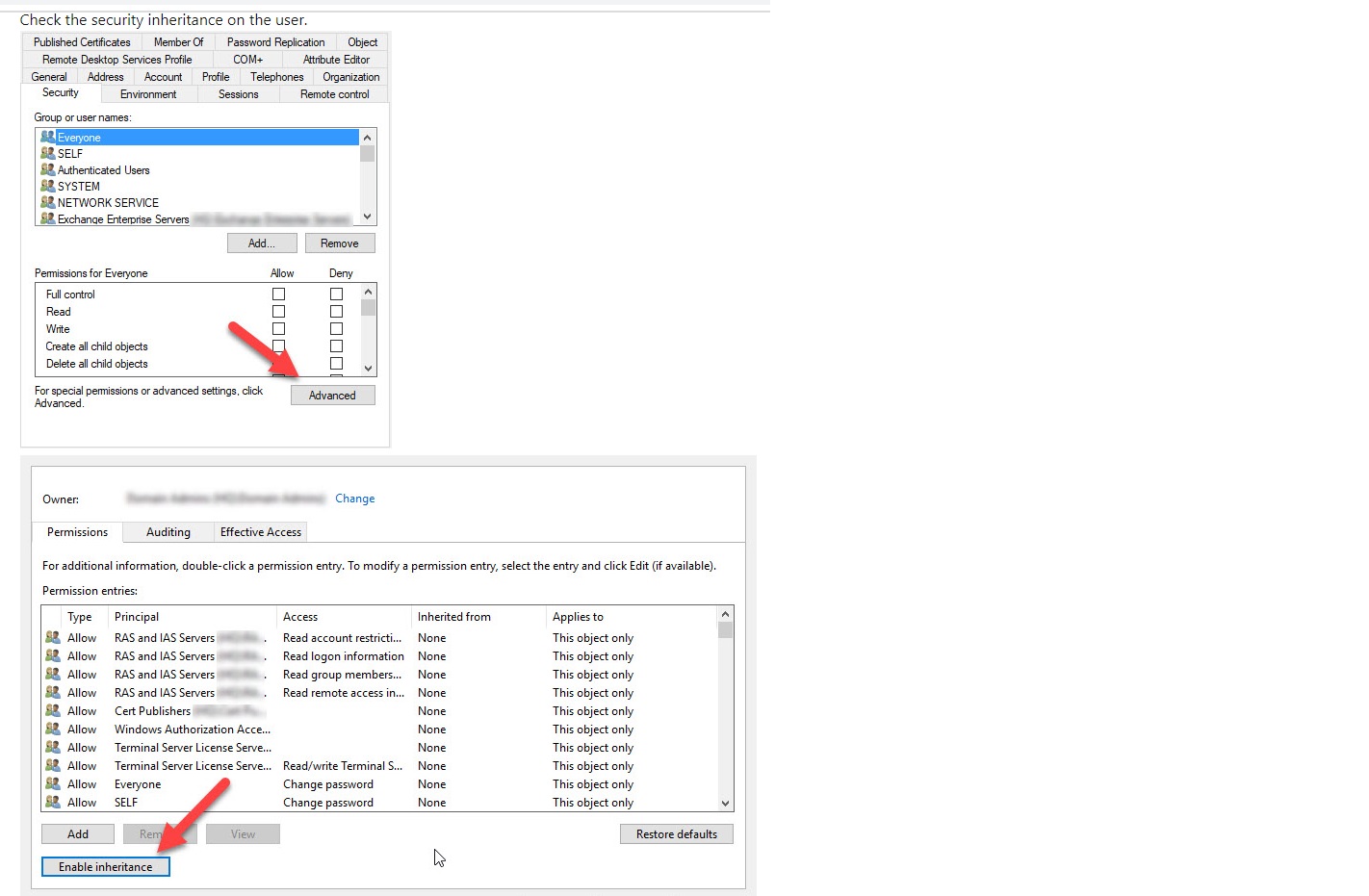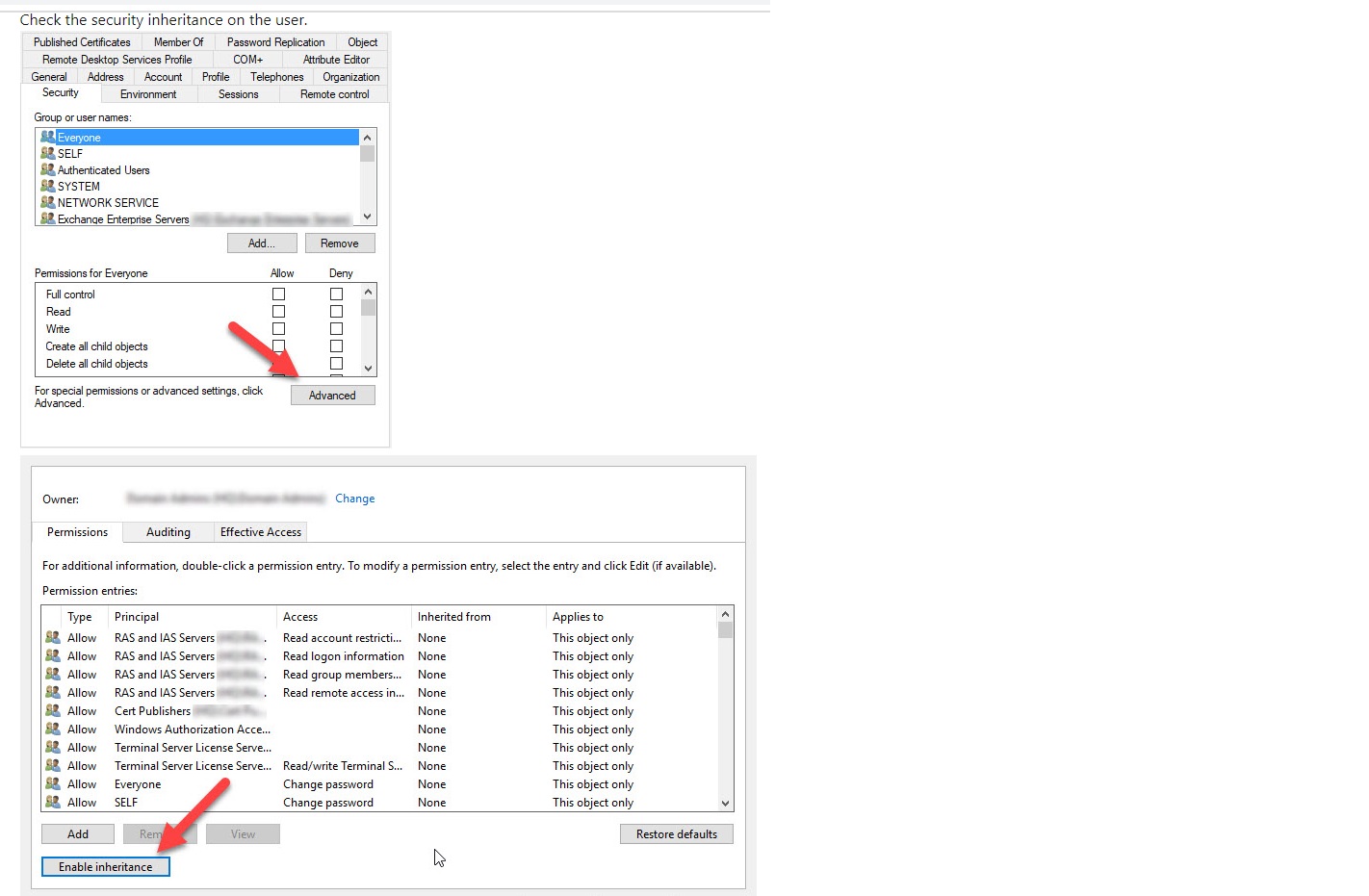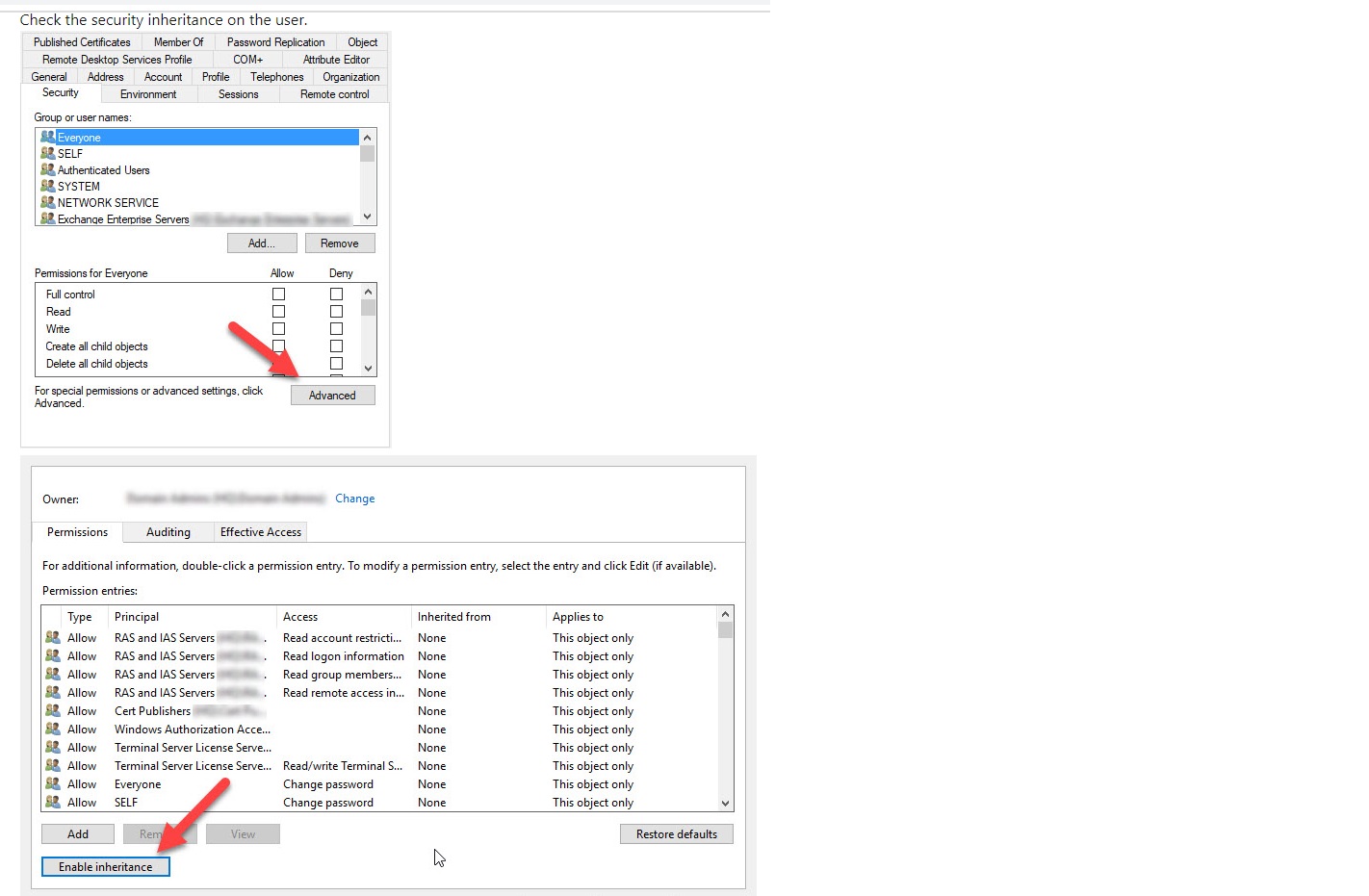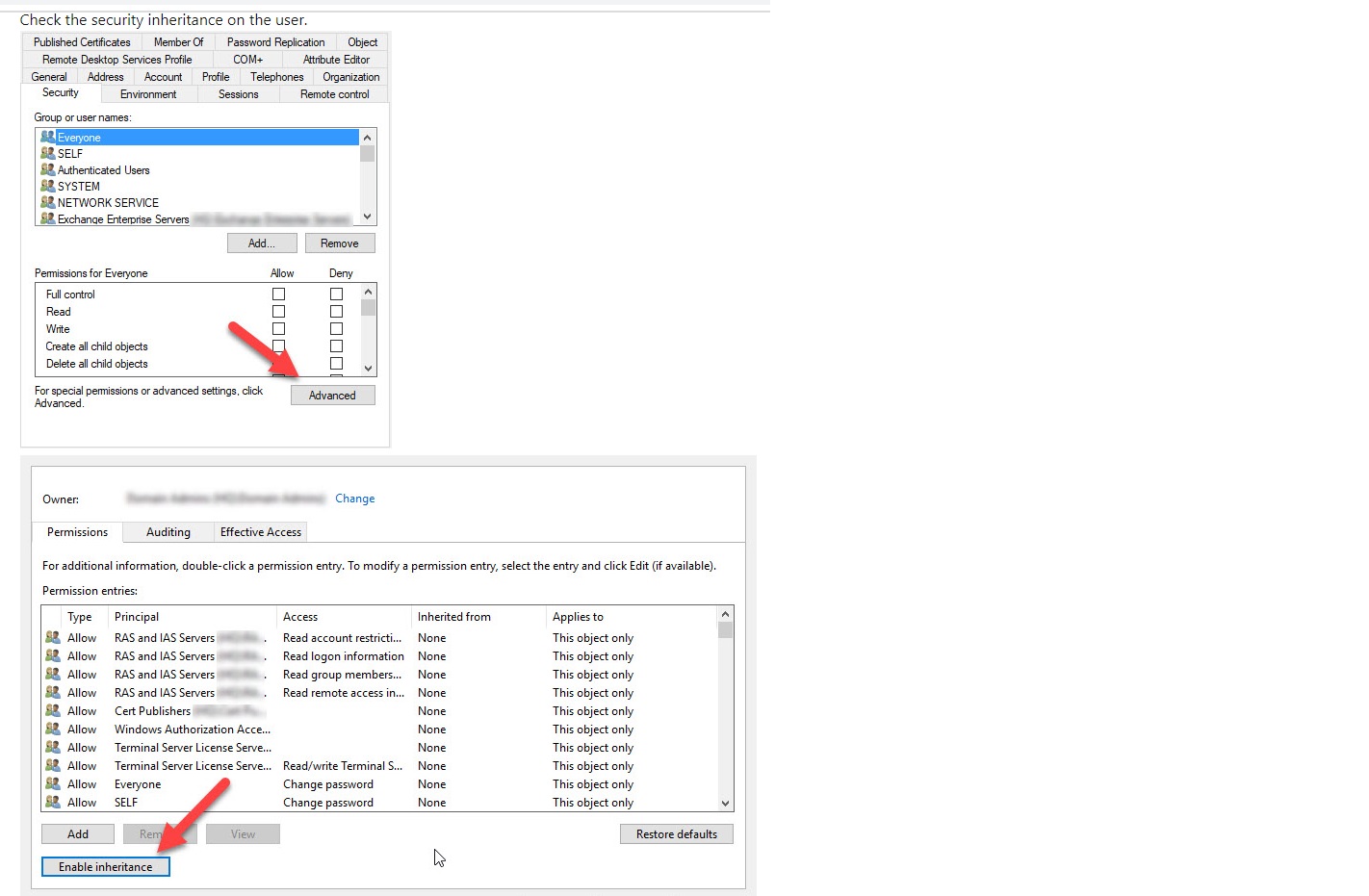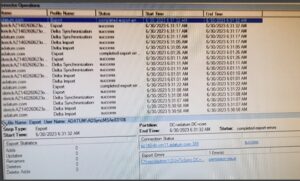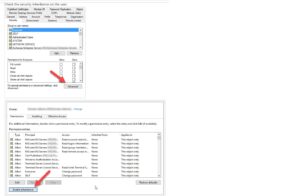This David Papkin page has info about Microsoft Azure AZ-140 course
Azure Virtual Desktop Essentials | Intro and Full Tour
Azure Virtual Desktop | Quick Setup
Azure Virtual Desktop Documentation
Scaling Plans
Azure Virtual Desktop (AVD) | Scaling plans and Autoscaling
Autoscale scaling plans and example scenarios in Azure Virtual Desktop
Azure Virtual Desktop is using reverse connect transport for establishing the remote session and for carrying RDP traffic.
Understanding Azure Virtual Desktop network connectivity
Azure Virtual Desktop Essentials Video
Azure Virtual Desktop Estimator
Azure Virtual Desktop Experience Estimator
FSLogix profile containers and Azure files
Autoscale (preview) for Azure Virtual Desktop host pools
Digital Signing: Why You Should Always Include A Timestamp
Troubleshooting
Diagnose graphics performance issues in Remote Desktop
Incorrect password of any AD user account
- Goto AD Users and Computers on az140-dc-vm11
- Reset Password and Unlock user that has the password issue
- Open Powershell ISE (administrator) on az140-dc-vm11
- connect-AzAccount (login with azure pass account Owner)
- Start-AdSyncSyncCycle .If you receive error message that Sync service is not running, reboot DC and do steps 3 – 5 again.
AD Powershell module not installed on DC-vm11
install-Module -Name AzureAD -Force
Import-Module -Name AzureAD
AD Sync Permission Error
1.Goto Active Directory User and Computer
2. Select the user, click Properties
2. Check the Permissions Inheritance for the User
Click Advanced, then Enable Inheritance
3. Run AD Sync service again
AZ-140 Labfiles
Azure lab setup procedure
1) Create NEW MICROSOFT email account (hotmail or outlook) xxxaz140ddmmyy@outlook.com suggested password Pa55w.rd1234 where ddmmyy = starting date of your course and xxx = your initials at https://outlook.live.com/owa/
Ex: cyfaz140110422@outlook.com
The new Microsoft account is needed for the Azure Pass used for the labs in this course. The use of any other account is not supported for this class. Appreciate your understanding.
2) Make a new folder C:\Labfiles using File Explorer
or from Powershell or Cmd prompt
Md C:\Labfiles (command line)
3) Download and extract into C:\Labfiles
4 ) Download and install Visual Studio Code Visual Studio Code
Make sure you are logged out of all other email accounts (except the new email account you have created) in ALL browsers before proceding to #5
5)Redeem Azure pass https://www.microsoftazurepass.com/
Lab information. Helpful links listed below to assist with any lab issues
No issues. Please check back.
End of David Papkin page info about Microsoft AZ-500 course
Helpful Azure learning links
Microsoft Azure Forums The Azure forums are very active. You can search the threads for a
specific area of interest. You can also browse categories like Azure Storage, Pricing
and Billing, Azure Virtual Machines, and Azure Migrate.
Azure Architecture Center Gain access to the Azure Application Architecture Guide,
Azure Reference Architectures, and the Cloud Design Patterns.
Microsoft Learning Community Blog Get the latest information the certification
tests and exam study groups.
https://channel9.msdn.com/ Channel 9 provides a wealth of informational videos, shows, and
events.
Azure Tuesdays With Corey Corey Sanders answers your questions about
Microsoft Azure – Virtual Machines, Web Sites, Mobile Services, Dev/Test etc.
Azure Fridays Join Scott Hanselman as he engages one-on-one with the engineers
who build the services that power Microsoft Azure as they demo capabilities,
answer Scott’s questions, and share their insights.
Microsoft Azure Blog Keep current on what’s happening in Azure, including what’s
now in preview, generally available, news & updates, and more.
End of David Papkin Microsoft Azure AZ-140 page.