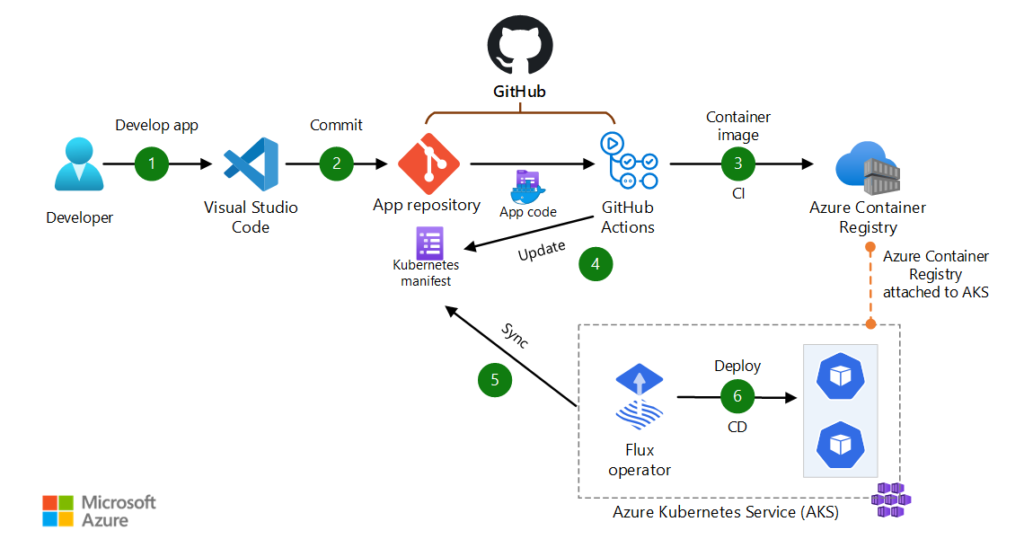This David Papkin page has info on Microsoft Azure AZ-305 Course
AZ-305 Microsoft Azure Architect Design Prerequisites Training | Microsoft Learn
AZ-305 Exam Study Guide (microsoft.com)
Azure Active Directory(AAD) – Now known as Entra ID
Azure Synapse Analytics is a limitless analytics service that is designed to bring the two worlds of big data and data warehousing into a unified, enterprise-grade, powerful platform. In this blog post, we look at four real-world use cases where global organizations have used Azure Synapse Analytics to innovate and drive business value through data. For a more detailed and in-depth coverage of how data analytics can help your business, see our e-book Analytics Lessons Learned: How Four Companies Drove Business Agility with Analytics and sign up for Azure to start exploring your data with Azure Synapse.
Azure API Management – Publish, secure, maintain, and analyze all your company’s APIs
https://docs.microsoft.com/azure/api-management/api-management-key-concepts
App Service
Azure AD B2B collaboration is intended for organizations that want to be able to authenticate users from partner/supplier organization, regardless of the identity provider, and be able to manage the lifecycle of those guest users. These accounts are managed in the same directory as employees, and can be added to the same groups and resources.
Azure AD B2C is intended for commerce and other interactions with consumers, citizens, or members of another group that does not require access to internal resources. These accounts are managed in a separate B2C directory, and are completely separate from your internal user accounts. B2C accounts are a customer lifecycle: they are either managed by the customer, or directly by the application.
What is Azure AD B2B? – Training | Microsoft Learn
https://learn.microsoft.com/en-gb/azure/active-directory-b2c/overview
Azure Architecture Center
Backup
Solution architecture: Back up on-premises applications and data to cloud
Backup cloud and on-premises workloads to cloud
Cross-region restore for Azure Virtual Machines using Azure Backup
Configure advanced options for SQL Server managed backup to Microsoft Azure
Azure Batch
https://docs.microsoft.com/azure/batch/batch-technical-overview
https://docs.microsoft.com/azure/batch/best-practices
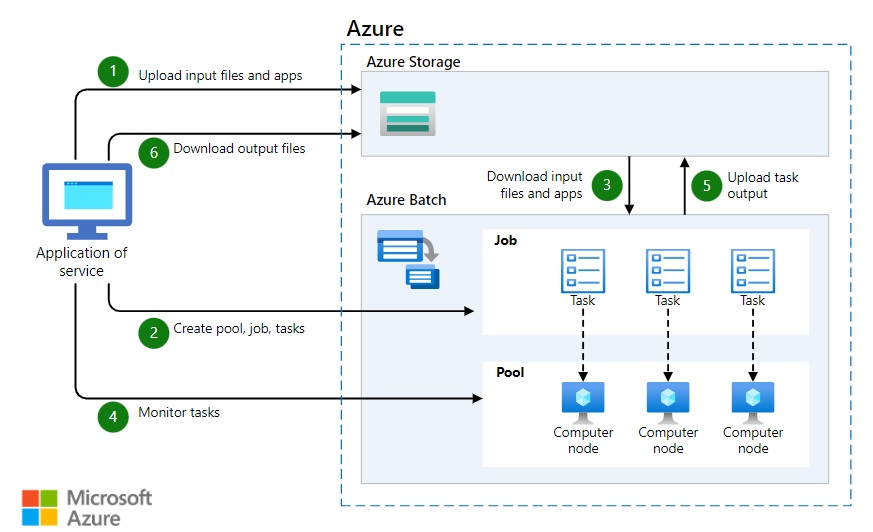
3D video rendering example scenario
Azure Blueprints
https://azure.microsoft.com/services/blueprints
Import and export blueprints with PowerShell – Azure Blueprints | Microsoft Learn
Azure Cache for Redis – Store frequently accessed data in memory so that applications can be responsive to users
https://docs.microsoft.com/azure/azure-cache-for-redis/cache-overview
What is Azure Cache Redis – https://docs.microsoft.com/learn/modules/intro-to-azure-cache-for-redis/2-what-is-azure-cache-for-redis
Containers
Pipeline for container-based workloads
GitOps for Azure Kubernetes Service
Azure Databricks
What is Azure Databricks? – Azure Databricks | Microsoft Learn
Serverless business scenarios and use cases
https://learn.microsoft.com/en-gb/dotnet/architecture/serverless/serverless-business-scenarios
Azure Functions
Cosmo DB
Azure Data Bricks – fully managed, cloud-based Big Data and Machine Learning platform, which empowers developers to accelerate AI and innovation.
Azure Data Factory – Azure Data Factory is a cloud-based ETL and data integration service that can help you create and schedule data-driven workflows (called pipelines) that can ingest data from disparate data stores.
Azure Data Lake -A data lake is a repository of data that is stored in its natural format, usually as blobs or files.
Azure Data Lake is an on-demand scalable cloud-based storage and analytics service. It can be divided in two connected services, Azure Data Lake Store (ADLS) and Azure Data Lake Analytics (ADLA). ADLS is a cloud-based file system that allows the storage of any type of data with any structure, making it ideal for the analysis and processing of unstructured data.
Azure Data Lake Analytics
Azure Data Lake Analytics is a parallelly-distributed job platform that allows the execution of U-SQL scripts on the Cloud. The syntax is based on SQL with a twist of C#, a general-purpose programming language first released by Microsoft in 2001.
Azure Data Lake Storage
Azure Data Lake Storage Gen1 (previously known as Azure Data Lake Store) is an enterprise-wide hyper-scale repository for big data analytics workloads. Data Lake Storage Gen1 lets you capture data of any size, type, and ingestion speed. The data is captured in a single place for operational and exploratory analytics.
Data Lake Storage Gen2 is the result of converging the capabilities of Microsoft two existing storage services, Azure Blob storage and Azure Data Lake Storage Gen1.
https://learn.microsoft.com/azure/storage/blobs/data-lake-storage-best-practices#directory-structure
Quickstart: Analyze data in Azure Data Lake Storage Gen2 by using Azure Databricks
Functions
How are Logic Apps different than Functions?
- Logic Apps:
- Logic Apps are designed to automate workflows and integrate various systems, services, and applications.
- They provide a visual designer for building workflows using a wide range of connectors and triggers.
- Logic Apps support complex workflows with conditional branching, loops, and error handling.
- They are typically used for orchestrating business processes, data integration, and automation scenarios.
- Functions (Azure Functions):
- Functions are small, event-driven pieces of code that run in response to triggers and events.
- They are commonly used for implementing serverless compute capabilities, where you only pay for the resources used during the execution of your function.
- Functions are focused on executing a single task or operation in response to an event, such as processing a message from a queue, responding to HTTP requests, or reacting to changes in Azure services like Cosmos DB or Blob Storage.
- They support a wide range of programming languages, including C#, JavaScript, Python, and more.
In summary, while both Logic Apps and Functions are part of the Azure ecosystem and can be used together, Logic Apps are for building and orchestrating workflows, while Functions are for executing discrete pieces of code in response to events.
https://docs.microsoft.com/azure/azure-functions/functions-overview
Azure Functions code samples
This scenario below combines App Service Plan with Function App. It also address high availability. Front Door will be covered in Networking.
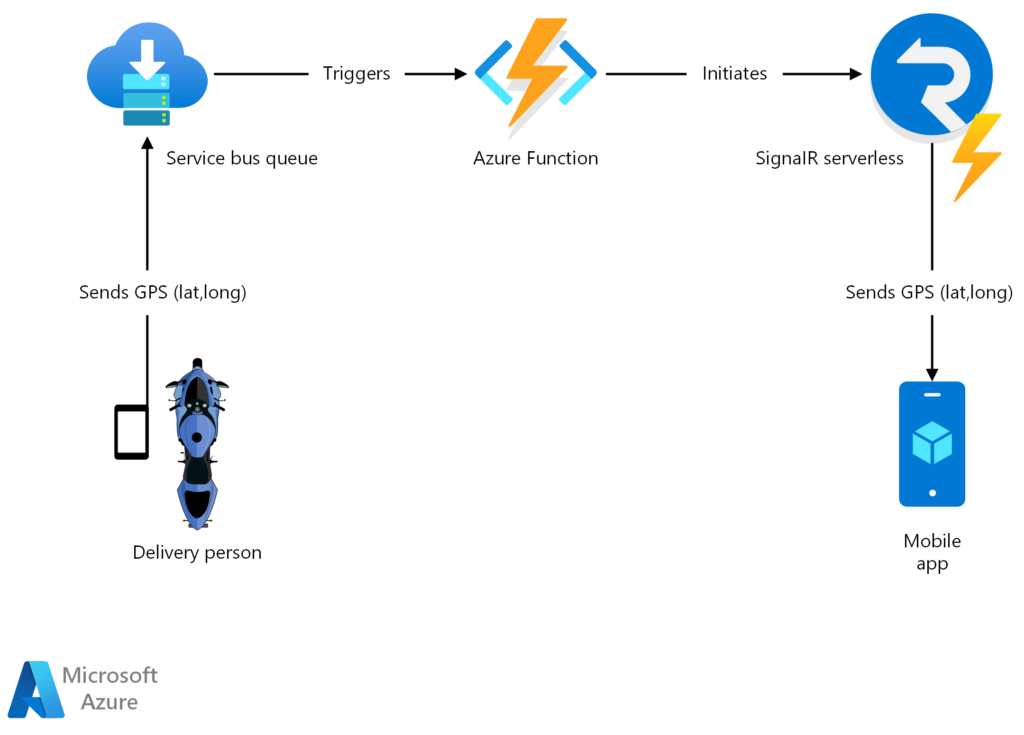
Sharing location in real time using low-cost serverless Azure services – https://docs.microsoft.com/azure/architecture/example-scenario/signalr/
https://docs.microsoft.com/samples/browse/?expanded=azure&languages=csharp&products=azure-functions
Durable functions
https://docs.microsoft.com/azure/azure-functions/durable/durable-functions-overview?tabs=csharp
Governance
https://docs.microsoft.com/azure/governance/
High Availability
Run an N-tier application in multiple Azure regions for high availability
Multitier web application built for high availability and disaster recovery on Azure
Run a web application in multiple Azure regions for high availability
Building solutions for high availability using Availability Zones
Highly available app deployment in App Services Environment
High availability for Azure SQL Database and SQL Managed Instance
Landing Zones – A landing zone is an environment for hosting your workloads, pre-provisioned through code that follows key design principles across eight design areas. These design principles accommodate all application portfolios and enable application migration, modernization, and innovation at scale. An Azure landing zone uses subscriptions to isolate and scale application resources and platform resources.
Subscriptions for application resources are called application landing zones, and subscriptions for platform resources are called platform landing zones.
Introduction to enterprise-scale landing zones in the Microsoft Cloud Adoption Framework for Azure
Choose the best Azure landing zone to support your requirements for cloud operations
Management Groups
Migrate
https://learn.microsoft.com/en-gb/azure/cloud-adoption-framework/migrate/
Netapp
https://azure.microsoft.com/en-au/products/netapp/
https://docs.microsoft.com/azure/azure-netapp-files/azure-netapp-files-solution-architectures
Networking
Network DMZ between Azure and an on-premises datacenter
Deploy DMZ between Azure and your on-premises datacenter
Quickstart: Direct web traffic with Azure Application Gateway – Azure portal
Azure Private Link frequently asked questions (FAQ)
Q What is the difference between Service Endpoint and Private Link?
Service Endpoint provides secure and direct connectivity to Azure services over an optimized route over the Azure backbone network.
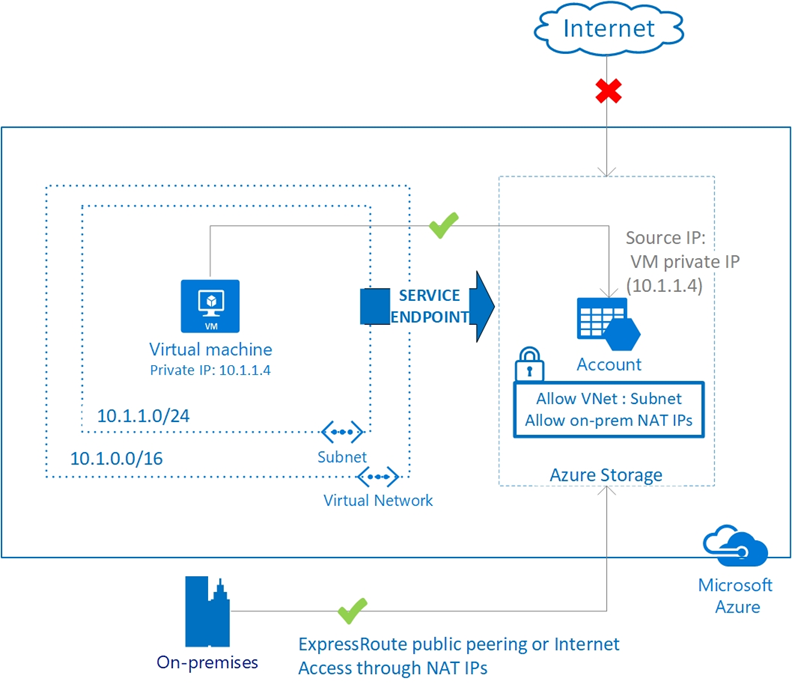
Azure Private Link enables you to access Azure PaaS Services (for example, Azure Storage and SQL Database) and Azure hosted customer-owned/partner services over a private endpoint in your virtual network. Private link is used to access PaaS services such as Azure Storage, Azure SQL, App Services and more as illustrated below.
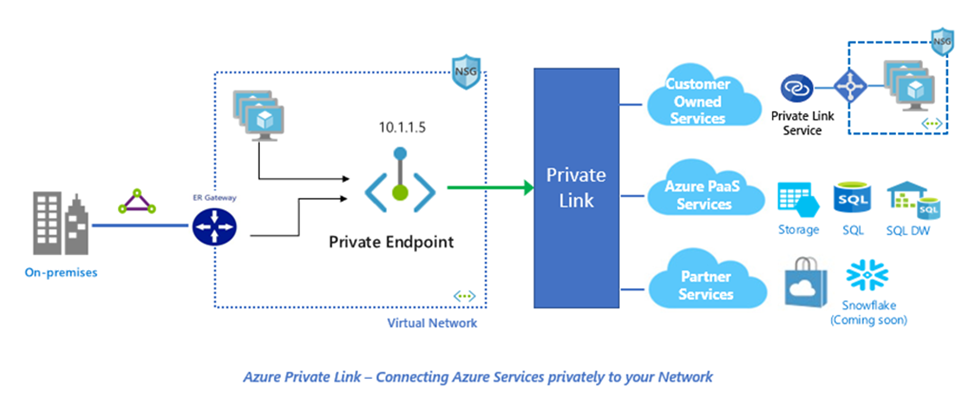
Queues
https://docs.microsoft.com/azure/storage/queues/storage-queues-introduction
Use the Azure portal to create a Service Bus queue – Azure Service Bus | Microsoft Learn
Azure Quickstart – Create an event hub using the Azure portal – Azure Event Hubs | Microsoft Learn
Understanding Azure Events and Messages: Azure Service Bus, Event Grids, and Event Hubs
Choose between Azure messaging services – Event Grid, Event Hubs, and Service Bus
Storage
https://learn.microsoft.com/training/modules/design-data-storage-solution-for-non-relational-data/
Immutable storage
https://docs.microsoft.com/azure/storage/blobs/immutable-storage-overview
Blobs
Object replication for block blobs
https://learn.microsoft.com/en-us/azure/storage/blobs/object-replication-overview
Authorize access to blobs using Azure Active Directory
https://learn.microsoft.com/en-us/azure/storage/blobs/authorize-access-azure-active-directory
SQL
Features comparison: Azure SQL Database and Azure SQL Managed Instance –
https://docs.microsoft.com//azure/azure-sql/database/features-comparison
This doc compares all three:
https://docs.microsoft.com/azure/azure-sql/azure-sql-iaas-vs-paas-what-is-overview#comparison-table
Get Azure recommendations to migrate your SQL Server database
Service Bus Queues
•Storage queues and Service Bus queues – compared and contrasted – https://docs.microsoft.com/azure/service-bus-messaging/service-bus-azure-and-service-bus-queues-compared-contrasted#foundational-capabilities
•Overview of transaction processing in Azure Service Bus – https://docs.microsoft.com/azure/service-bus-messaging/service-bus-transactions
Azure Stream Analytics – Azure Stream Analytics is a real-time analytics and complex event-processing engine that is designed to analyze and process high volumes of fast streaming data from multiple sources simultaneously.
Azure Synapse Analytics is an integrated analytics platform that brings together data integration, enterprise data warehousing, big data analytics and visualization into a single service. Azure Synapse Analytics is an evolution of Azure SQL Data Warehouse.
Use Azure Synapse Analytics when:
- You have a variety of data sources use Azure Synapse Analytics for code-free ETL and data flow activities.
2. You have a need to implement Machine Learning solutions using Apache Spark, use Azure Synapse Analytics for built-in support for AzureML.
3. You have existing data stored on a data lake and need integration with the Data Lake and additional input sources, Azure Synapse Analytics provides seamless integration between the two.
Q What is the difference between a serverless pool and a dedicated pool?
https://learn.microsoft.com/azure/synapse-analytics/sql/on-demand-workspace-overview
https://learn.microsoft.com/azure/synapse-analytics/sql/overview-features
Q What do I pay for with Synapse Analytics?
https://azure.microsoft.com/en-us/pricing/details/synapse-analytics/
Q Azure Synapse Analytics contains a component to set up pipelines and data flows, which is also part of Azure Data Factory. Why would I use this instead of ADF?
Q Azure Synapse Analytics allows you to setup Spark Pools to process your data. Why would I consider this instead of Azure Databricks?
https://learn.microsoft.com/answers/questions/587071/differnce-between-synapse-and-databricks.html
Q What is Azure Synapse Link for Azure Cosmos DB and what is the use case it tries to solve?
https://learn.microsoft.com/azure/cosmos-db/synapse-link
Subscriptions
Subscription considerations and recommendations – Cloud Adoption Framework | Microsoft Learn
Tags
Resource naming and tagging decision guide – https://docs.microsoft.com/azure/cloud-adoption-framework/decision-guides/resource-tagging/
Define your tagging strategy – https://docs.microsoft.com/azure/cloud-adoption-framework/ready/azure-best-practices/resource-tagging
Tag resources effectively – https://docs.microsoft.com/azure/cloud-adoption-framework/migrate/azure-best-practices/migrate-best-practices-security-management#best-practice-tag-resources-effectively
Resource tagging patterns – https://docs.microsoft.com/azure/cloud-adoption-framework/decision-guides/resource-tagging/?toc=/azure/azure-resource-manager/management/toc.json#resource-tagging-patterns
Tag limits: https://docs.microsoft.com/azure/azure-resource-manager/management/azure-subscription-service-limits
How will you enforce required tagging? https://docs.microsoft.com/en-us/azure/azure-resource-manager/management/tag-policies#policy-definitions
End of Chapter Review Quizzes
Module1
https://forms.office.com/r/wMpZHzQ5MT
Module 2
https://forms.office.com/r/ZWvQCBE70m
Module3
https://forms.office.com/r/xA2CTQbBRx
Module4
https://forms.office.com/r/6gcJc4VgGc
Module 5
https://forms.office.com/r/yUZE3Bs3ni
Module 6
https://forms.office.com/r/EWBCZ4Xv9E
Module 7
https://forms.office.com/r/Gs1tGgQMP1
Module 8
https://forms.office.com/r/qzsWsuHr84
Module 9
https://forms.office.com/r/HhgSFdq5BC
Module10
https://forms.office.com/r/0XKw8kT8yj
Module11
https://forms.office.com/r/rM3EhCMnRB
Case Studies
GitHub – microsoft/TailwindTraders
AZ-305-DesigningMicrosoftAzureInfrastructureSolutions (microsoftlearning.github.io)
https://azure.microsoft.com/blog/4-common-analytics-scenarios-to-build-business-agility/
AZ-104 Labs
AZ-104 Interactive Lab Simulations – Microsoft Azure Administrator (cloudguides.com)
Optional lab exercises
AZ-104 Interactive Lab Simulations – Microsoft Azure Administrator (cloudguides.com)
Day 1
Exercise – List access using Azure RBAC and the Azure portal – Training | Microsoft Learn
Exercise – Create a web app in the Azure portal – Training | Microsoft Learn
Exercise – Create a Windows virtual machine – Training | Microsoft Learn
Exercise – Create a social media tracker with Azure Logic Apps – Training | Microsoft Learn
Day 2
Exercise -Create a storage account using the Azure portal | Microsoft learn
Exercise – Create a SQL database – Training | Microsoft Learn
Day 3
Create Azure users and groups in Azure Active Directory – Training | Microsoft Learn
Monitor, diagnose, and troubleshoot your Azure Storage – Training | Microsoft Learn
Day 4
Back up and restore your Azure SQL database – Training | Microsoft Learn
ModuleAZ-305 Labs student setup instructions
1) Create an Azure Free Trial which will require a credit card for identity only. https://azure.microsoft.com/en-us/free/
Strongly suggested you Create e NEW email account xxxaz305ddmmyy@outlook.com password Pa55w.rd1234 where xxx = your initials and ddmmyy = starting date of your courseEx: cyfaz305240423@outlook.com
The new Microsoft account is needed for the Azure Pass used for the labs in this course. You can only use 1 free offer per account so is best to create a NEW account for this course. Appreciate your understanding. Lets have an awesome class!
You MUST be signed out of all other email accounts you are logged into. Using Private browsing will not help.
5) Redeem the Azure pass with the link provided by the instructor
If you were unable to redeem the Azure pass in #5 , you will have to create Azure Free Trial account in #6 which will require a credit card for identity only.
Helpful Azure learning links
Microsoft Azure Forums The Azure forums are very active. You can search the threads for a
specific area of interest. You can also browse categories like Azure Storage, Pricing
and Billing, Azure Virtual Machines, and Azure Migrate.
Azure Architecture Center Gain access to the Azure Application Architecture Guide,
Azure Reference Architectures, and the Cloud Design Patterns.
Microsoft Learning Community Blog Get the latest information the certification
tests and exam study groups.
https://channel9.msdn.com/ Channel 9 provides a wealth of informational videos, shows, and
events.
Azure Tuesdays With Corey Corey Sanders answers your questions about
Microsoft Azure – Virtual Machines, Web Sites, Mobile Services, Dev/Test etc.
Azure Fridays Join Scott Hanselman as he engages one-on-one with the engineers
who build the services that power Microsoft Azure as they demo capabilities,
answer Scott’s questions, and share their insights.
Microsoft Azure Blog Keep current on what’s happening in Azure, including what’s
now in preview, generally available, news & updates, and more.
Azure Tips & Tricks– – Michael Crump – Special collection of over 260+ tips, videos, conference talks that span the entire universe of the Azure platform.
End of David Papkin Microsoft Azure az-306 page.