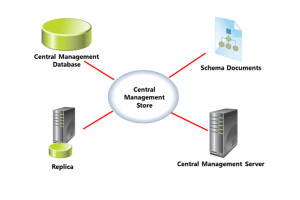Lync Server 2013 Topology Setup Process
Your deployment process for Lync Server 2013 is determined by the Lync Server 2013 topology and the components that you plan to install. The deployment process also depends on whether you plan to deploy an Enterprise Edition pool or a Standard Edition server. The following is the Lync Server 2013 topology setup process:
1. Prepare Active Directory Domain Services for Lync Server 2013. Before you deploy and
operate Lync Server 2013, you must prepare Active Directory Domain Services (AD DS) by
extending the schema and then creating and configuring objects. The schema extensions add the Active Directory classes and attributes that are required by Lync Server 2013. You need to prepare AD DS for deploying Lync Server, and assign setup and organizational unit (OU) permissions.
2. Use the Planning tool to design the topology (Optional). You can use the Planning tool to design your topology. This tool helps you to identify and define the components in your topology, configure fully qualified domain names (FQDNs), define IP addresses, and provide other information. After you specify the information in the Planning tool, it creates a Microsoft Office Visio diagram of your topology. The use of the Planning tool is optional. However, using it can simplify the planning and deployment processes. This is because the information you export from it to Topology Builder automatically populates the information that Topology Builder requires for deploying the components.
3. Publish the topology. In a Lync Server 2013 Enterprise Edition, the published topology XML document is stored in the back-end database that supports the first front-end server pool. In the Lync Server 2013 Standard Edition, the topology is stored in the SQL Express Edition database. Remote access is not enabled by default. However, you can change this during the setup process.
4. Set up Lync Server 2013. After you publish the topology document to the database, you need to run the local setup of the first Lync Server 2013 server again. After you complete this installation, the setup routine provides a reference of a Service Connection Point (SCP) object from Active Directory. This object points the setup to the Central Management Database. You should install the Lync Server 2013 component as defined in the topology document and perform the activation of services and roles of the component accordingly.
5. Install the certificates. You can use the certificate wizard to generate the certificate request. After running the wizard, you can install the received certificate response on the server specified for this purpose and bind the certificate to specified Lync Server 2013 services and roles.
6. Modify the design. As you make some changes to your Lync Server 2013 environment, for example, change the URL path for web services, or change a port that IIS uses, you need to reflect those changes in the topology document by using Topology Builder. Then, you must publish the new topology document. After this, you will be prompted to rerun the setup on the Lync Server 2013 servers to update the configuration changes
Overview of the Central Management Store
The Central Management Store in Lync Server 2013 includes the Central Management Database, schema documents, Central Management Server, and replica.
Central Management Database
Central Management Database is an SQL database containing configuration data and XML
configuration documents. Some XML documents stored in the Central Management Database are configuration, policy, and topology documents. Using the Central Management Database, a
database administrator can change the settings without changing the Active Directory schema.
Schema Documents You can classify schema documents into three typesbased on how they are exposed to the administrator:
• Deployment schemas. Describe how the deployment is configured, for example, the topology schema.
Most deployment schemas only support the global scope. Many of these schemas are not directly exposed to the administrator, with the exception of the topology schema.
• Policy schemas. Contain information about the user permissions for setting up conferences and Presence. After creating a policy document, you can assign it to one or more users. Policy schemas use the tag scope.
• Settings schemas. Contain configuration information pertaining to specific roles within the
deployment. You can scope the setting schemas to an individual site or service.
Central Management Server
The Central Management Server runs on the Lync Server 2013 front-end server that is deployed first in your Lync Server 2013 pool. The Central Management Server replicates all changes in the Central Management Database to all Lync Server 2013 servers as required to be updated through replication. The database administrators can also expand the replication capability of the Central Management Server by performing configuration replication on the Edge Server. However, database administrators need to use certificates because the Edge Server is normally not domain joined. The HTTP/HTTPS listener on the Edge Server receives these configuration updates; therefore, there is no need to use Internet Information Services for this purpose.
Replica
Lync Server 2013 contains a replica, a SQL Server Express database, which runs on each Lync Server 2013 server role and contains a copy of the complete topology from the Central Management Database.
Therefore, when a server starts and finds that its configuration replica is current, it does not require connecting with any root Forest Global Catalog or Domain Controller server to start its services. Moreover, if the Central Management Database is offline, each Lync Server 2013 server role will use the data from its local replica, and this will result in more resiliency. AD DS is used to store basic Lync Server 2013 user information, such as the user’s SIP Uniform Resource Identifier (URI) and phone number. To administer servers and services, you use Topology Builder, Lync Server 2013 Management Shell, or the Lync Server Control Panel, which then retrieve the settings in the Central Management Store.
Configuration changes are replicated to all the servers in your deployment by the Central Management Server, which runs on one of the servers in the front-end pool, if you are using Lync Server 2013 Enterprise Edition server, or the front-end server, if you are using Lync Server 2013 Standard Edition server, in your deployment.