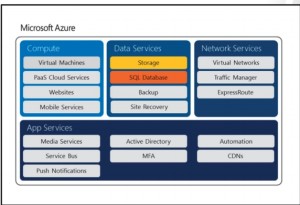This post by David Papkin about Implementing Data Services in Microsoft Azure. Microsoft® Azure™ includes a range of services that you can use to manage data. In particular, Microsoft Azure SQL Database provides a relational database management service based on Microsoft SQL Server,which you can use to implement a relational data store for applications without having to take on the responsibility of managing SQL Server itself—or the operating system that supports it. In this video, you will learn about the available options for data storage and analysis, and how to provision, configure, and manage Azure SQL Database.
Virtually all applications have the need to store data. In a traditional, on-premises application or a web application hosted at an ISP, data is often stored in databases. These range from small
database applications, such as Access, to fully fledged Relational Database Management Systems (RDBMSs) such as Microsoft SQL Server, which can scale to the largest sizes and handle very intense traffic. In Azure, you can migrate on-premises databases into the cloud quickly and easily, by hosting them on Virtual Machines (VMs). This arrangement provides a very familiar environment for Database Administrators (DBAs) but, because VMs are an Infrastructure as a Service (IaaS) offering, you are responsible for managing and maintaining all the underlying software, including the operating system and database management software. You must also take responsibility for maintaining fault tolerance and scaling. Microsoft has included the SQL Database service within Azure. This is a Platform as a Service (PaaS) offering that frees you from patching and maintaining operating systems and database management software. It also includes built-in features for fault tolerance and scalability. In this module, you will learn
in detail about SQL Database and how to set up databases to support your applications.
The Azure Storage service provides an alternative location for data storage. For example, for storing files, you can use blob storage. Many web applications, for example, use a database for structured data, such as product details, but keep images outside of the database in blobs. This arrangement may result in better performance.
The Azure Storage service also includes table storage.Tables are similar to databases in that they store structured data in rows but they do not have a rigid schema for each table. This means each row in the table can have different columns. For example, in a Products table, a bicycle product may include a column for frame size that a bicycle pedal product does not include. This is often termed semi-structured data.
This concludes this post by David Papkin about Implementing Data Services in Microsoft Azure.