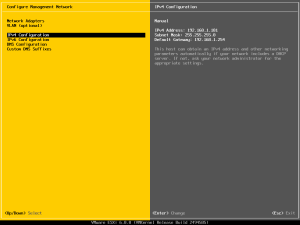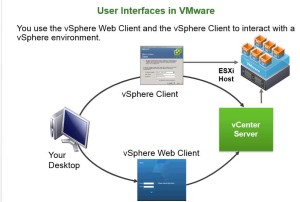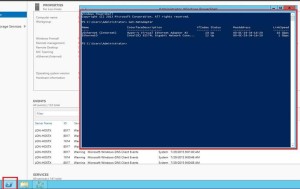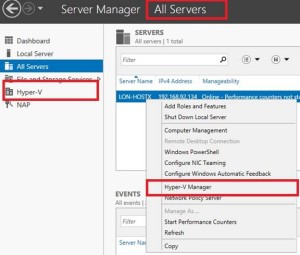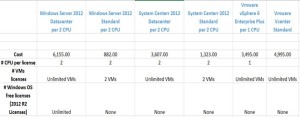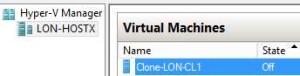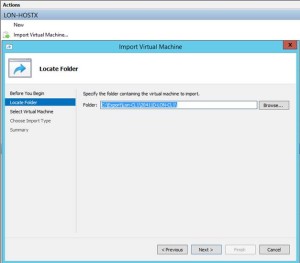Clash of the Titans – Microsoft Hyper-V vs VMware Esxi 6
This post by David Papkin will compare 2 leading Hypervisors, Microsoft Hyper-V vs VMware VSphere 6 ( Esxi 6 )
Introduction of the Titans
VMware VSphere Esxi 6.0
Released 2015
Type 1 hypervisor
Limited Text-based User Interface (DCUI)
Must connect to it with either VSphere Infrastructure Client (VIC)or Web Client(WC). Must connect to VCenter using WC to have graphical full management of the host. Limited graphic management if the VIC connects directly to the host but is being discontinued.
If cant connect to VCenter is a big issue to manage hosts!. Must use unfriendly command line.
VMware VSphere Hypervisor (free)
Released 2015
Type 1 hypervisor
Limited Text-based User Interface (DCUI)
Must connect to it with either VSphere Infrastructure Client (VIC) or command line
Maximum 8 vCPU per VM
Read-only APIs. Can’t load APIs like Veem backup, etc.
http://www.vmware.com/ap/products/vsphere-hypervisor/gettingstarted.html
http://serverfault.com/questions/717185/esxi-6-free-limits-restrictions
Microsoft Server 2012 R2 with Hyper-V
Released 2013
Type 2 hypervisor that runs as a service in the OS
Integrated graphical console although can be uninstalled. This GUI allows easy and robust management without connecting with client that may have dependency issues due to reliance on centralized service (VCenter)
Installed as a role on Server 2012 R2
Microsoft Hyper-V Server 2012
Released 2013
Type 1 hypervisor
No GUI
FREE!!
Can be managed with Powershell locally or remotely using Server Manager or RSAT or SCVMM.
It has all the features of the Hyper-V role found in Windows Server 2012 including the new scalability, Shared Nothing Live Migration, virtual fibre channel, live storage move, RemoteFX, failover clustering, and more.
Its All about the Interface!!!!
VSphere ESXi is is 64-Bit Linux-like OS with VMware proprietary kernel with no built-in GUI. It has a somewhat limited Text User Interface (DCUI)
DCUI – Configure Network
VSphere Client (VIC) is an installable C# Program executable that can connect to the vSphere Host or vCenter Server. It is being phased out by vSphere Web Client.
vSphere Web Client(VWC) must connect through vCenter. If vCenter is unavailable, you can’t manage your infrastructure using VWC, which is an unfortunate dependency (single point of failure). Without VWC, there is limited tasks available using the VIC, such as editing VM settings of VMs, and editing settings of the ESX host as long as using Esxi 5.5 Update or higher. Earlier versions cannot edit VM settings Version 10 or higher with the VIC.
Server 2012 Hyper-V has integrated graphical console
Hyper-V User Interfaces
Server Manager and Hyper-V Manager (also available through RSAT)
Server Manager can be installed on Windows 8 or 10 also
Licensing Comparison
VMware different versions of Esxi have different functionality. To get all features, such as Distributed switch, vMotion etc, must have Enterprise Plus. Price is per CPU
Server 2012 R2 Standard and Datacenter have the same functionality, only difference is about VM and OS licensing. Price is per 2 CPU
Only Windows Server 2012 R2 Datacenter gives unlimited free VM and OS 2012 R2 Windows OS licenses!!!
VMware vCenter Standard can manage all the virtual infrastructure.
Microsoft System Center R2 datacenter version can manage all the Infrastructure using SCVMM. This is Microsoft’s equivalent of VMware vCenter.
It has the added benefit of managing all the VMs on each Server 2012 R2 Datacenter host with the System Center Suite (SCVMM,SCCM,SCDPM,SCOM,SCSM)
Hypervisor Management features without add-in manager
There is no doubt that both Microsoft and VMware Management software mentioned are robust and have great functionality.
What about without using this added software? What functionality is available without VCenter or SCVMM?
- VM Cloning
- Domain Controller Cloning
- VM Replicas
- VM Cloning
VSphere :
N/A. Must use VCenter
Hyper-V:
Use Export followed by Import from Hyper-V Manager Console PowerShell
- Domain Controller Cloning
VSphere :
N/A. Must use VCenter, clone Member server and Promote it to DC
Hyper-V:
Create the DCCloneConfig.xml file using Powershell, then Export followed by Import from Hyper-V Manager Console PowerShell
- VM Replicas
VSphere :
N/A. Must use VCenter and additional vSphere Replication solution
Hyper-V:
In Windows Server 2012 the Hyper-V role introduced Hyper-V Replica as a built-in replication mechanism for virtual machines. Hyper-V Replica can asynchronously replicate a virtual machine in a primary site to a replica virtual machine in a secondary site.
Conclusion
Each Hypervisor has advantages and disadvantages
VMware VSphere 6 has scalability and extendibility using VCenter and optional features although higher cost
Microsoft Hyper-V has integrated graphical console and PowerShell and System Center integration and free OS licensing
In the SME environment,, Hyper-V is better value and lower admin costs
This concludes this post by David Papkin
https://www.linkedin.com/pulse/microsoft-hyper-v-vs-vmware-vsphere-6-clash-titans-david-papkin
check my sites
David Papkin favorite movies
Ava Gardner in Singapore (Flim Noir)