This David Papkin page has course info on Microsoft Azure DP-300.
Features comparison: Azure SQL Database and Azure SQL Managed Instance
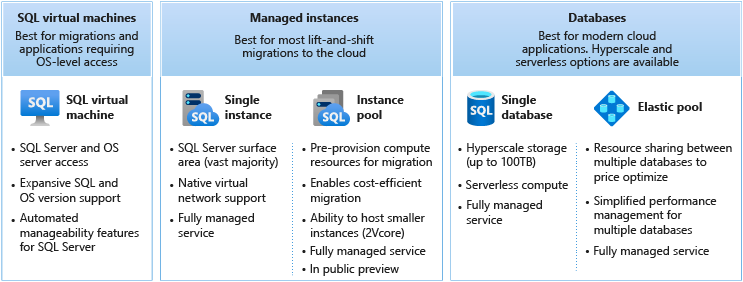
T-SQL differences between SQL Server & Azure SQL Managed Instance
What is Azure SQL Managed Instance?
High Availability
Use read-only replicas to offload read-only query workload
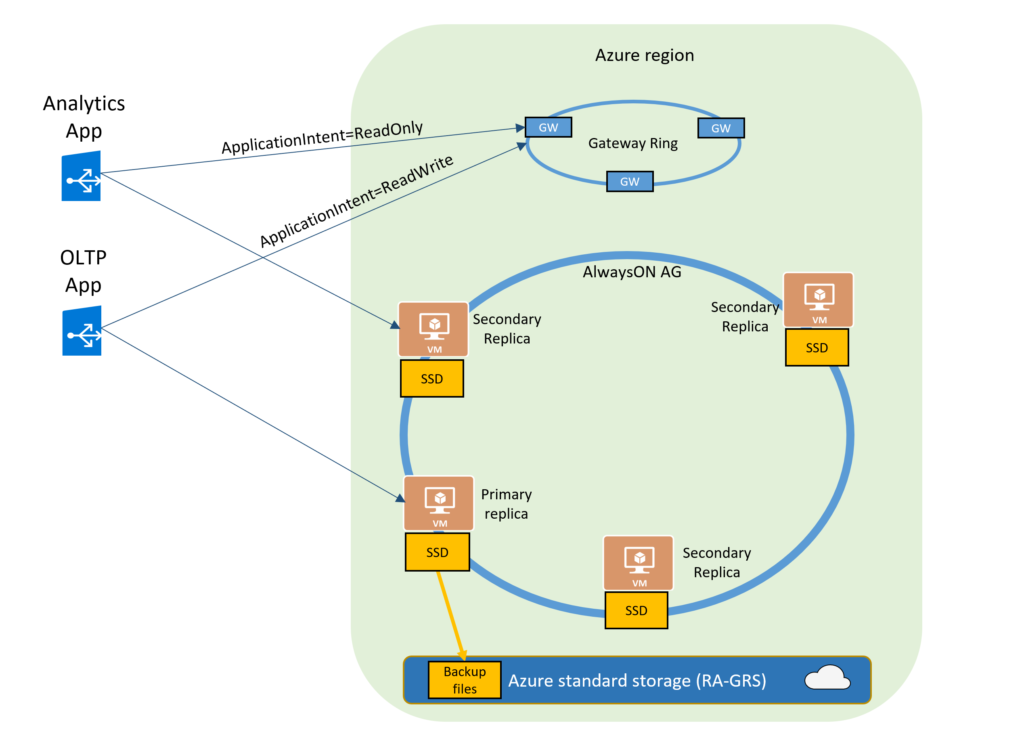
Azure Backup for SQL Server
The Azure Backup solution requires an agent to be installed on the virtual machine. The agent then communicates with an Azure service that manages automatic backups of your SQL Server databases.
Azure Backup also provides a central location that you can use to manage and monitor the backups to ensure meeting any specified RPO/RTO metrics.
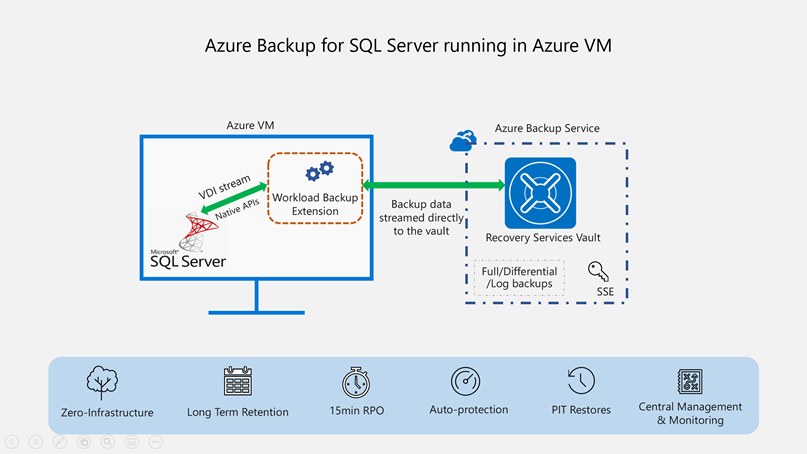
Best Practices
Performance best practices for SQL Server on Azure VMs
Checklist: Best practices for SQL Server on Azure VMs
Compatibility
Azure SQL Compatibility Levels
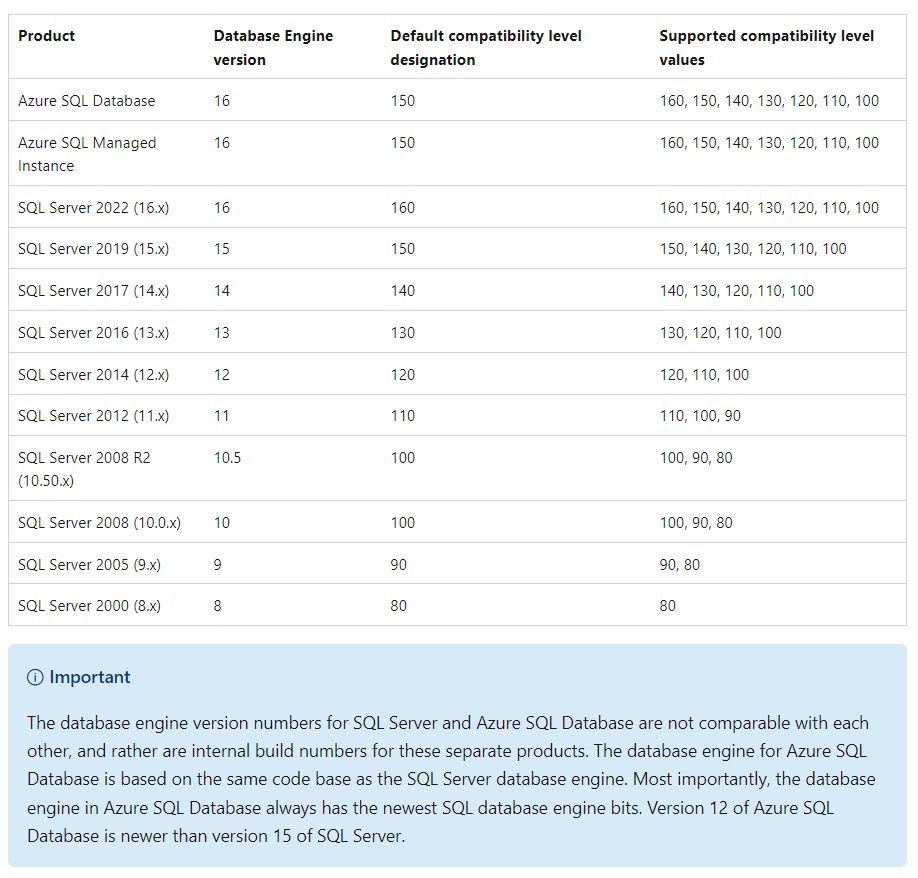
Migration
Migration overview: SQL Server to Azure SQL Managed Instance
Azure Database Migration Service
How to migrate SQL Server databases to Azure using DMS demo
Azure Database Migration Service to SQL M.I. | Data Exposed demo
How to migrate SQL Server to Azure SQL Database offline using Azure Data Studio demo
Database Experimentation Assistant
What is SQL Data Sync for Azure?
T-SQL differences between SQL Server and Azure SQL Database
Query columns using Always Encrypted with SQL Server Management Studio
Enabling TDE within a Microsoft SQL Server Database
1.Set a master key within the master database using the CREATE MASTER KEY ENCRYPTION command.
2.Create a certificate in the master database, which will be used for the encryption using the CREATE CERTIFICATE command.
3.Create a database encryption key within the database, which allows you to enable TDE with the CREATE DATABASE ENCRYPTION KEY command.
4.Once the encryption key is created, it needs to be enabled using the ALTER DATABASE command.
Scoped Configuration Options
ALTER DATABASE SCOPED CONFIGURATION
- Purpose: This statement is used to configure instance-level configuration options that apply to all databases on the SQL Server instance.
- Scope: It affects the entire SQL Server instance rather than individual databases.
- Options: It primarily deals with configuration settings that are applicable globally, such as MAXDOP (Maximum Degree of Parallelism), Legacy Cardinality Estimation, and Cost Threshold for Parallelism.
- Example:sqlCopy code
ALTER DATABASE SCOPED CONFIGURATION SET MAXDOP = 4;This example sets the Maximum Degree of Parallelism (MAXDOP) for all databases on the instance.
ALTER DATABASE SET
- Purpose: This statement is used to configure database-specific options that apply to a particular database.
- Scope: It affects only the specific database that is being altered.
- Options: It includes settings that are specific to the behavior and characteristics of the database itself, such as recovery model, compatibility level, auto shrink, and file settings.
- Example:sqlCopy code
ALTER DATABASE [DatabaseName] SET RECOVERY SIMPLE;This example sets the recovery model to SIMPLE for a specific database namedDatabaseName.
Key Differences
- Scope:
ALTER DATABASE SCOPED CONFIGURATIONaffects the entire SQL Server instance.ALTER DATABASE SETaffects only the specified database.
- Type of Options:
SCOPED CONFIGURATIONdeals with instance-wide configuration settings.SETdeals with database-specific settings.
- Examples of Settings:
SCOPED CONFIGURATION: MAXDOP, Legacy Cardinality Estimation.SET: Recovery model, compatibility level.
When to Use Each
- ALTER DATABASE SCOPED CONFIGURATION is typically used when you need to configure instance-level settings that affect the behavior of multiple databases on the SQL Server instance.
- ALTER DATABASE SET is used when you need to configure specific settings for a particular database, such as recovery model or file settings.
In summary, ALTER DATABASE SCOPED CONFIGURATION is for configuring instance-level options affecting all databases, whereas ALTER DATABASE SET is for configuring database-specific options for individual databases.
Slow in the Application, Fast in SSMS?
Understanding Performance Mysteries
Applied Skill – Migrate SQL Server workloads to Azure SQL Database
End of David Papkin Microsoft Azure DP-300 page
Helpful Azure learning links
Microsoft Learn – https://docs.microsoft.com/en-us/learn – Learn new skills and discover the power of Microsoft products with step-by-step guidance. Start your journey today by exploring our learning paths and modules.
Microsoft Azure Forums The Azure forums are very active. You can search the threads for a
specific area of interest. You can also browse categories like Azure Storage, Pricing
and Billing, Azure Virtual Machines, and Azure Migrate.
Azure Architecture Center Gain access to the Azure Application Architecture Guide,
Azure Reference Architectures, and the Cloud Design Patterns.
Microsoft Learning Community Blog Get the latest information the certification
tests and exam study groups.
https://channel9.msdn.com/ Channel 9 provides a wealth of informational videos, shows, and
events.
Azure Tuesdays With Corey Corey Sanders answers your questions about
Microsoft Azure – Virtual Machines, Web Sites, Mobile Services, Dev/Test etc.
Azure Fridays Join Scott Hanselman as he engages one-on-one with the engineers
who build the services that power Microsoft Azure as they demo capabilities,
answer Scott’s questions, and share their insights.
Microsoft Azure Blog Keep current on what’s happening in Azure, including what’s
now in preview, generally available, news & updates, and more.
A collection of Azure Exam Resources
End of David Papkin Microsoft Azure AZ-204 page.
David Papkin favorite movies